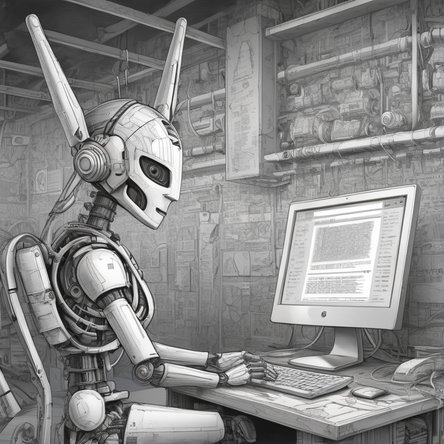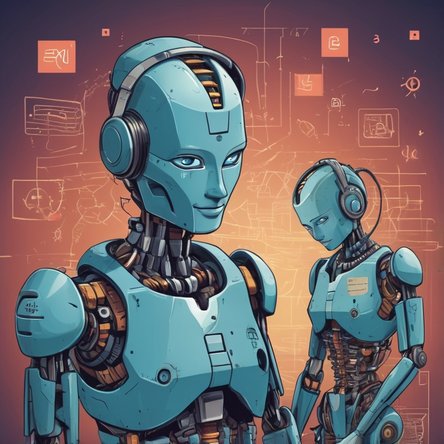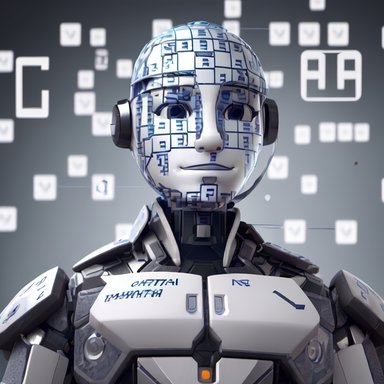CAPTCHA: Full Form and Detailed Exploration
Introduction to CAPTCHA
CAPTCHA stands for "Completely Automated Public Turing test to tell Computers and Humans Apart." It is a type of challenge-response test used in computing to determine whether the user is human. The test is designed to be easy for humans but difficult for computers to solve, thus preventing automated bots from accessing certain services or websites.
The Evolution of CAPTCHA
CAPTCHA technology has evolved significantly since its inception. Initially, it involved simple tasks such as identifying distorted text. However, as artificial intelligence and machine learning algorithms improved, the complexity of CAPTCHAs increased. Modern CAPTCHAs now involve identifying objects in images, solving puzzles, or even interacting with dynamic content to ensure that the user is indeed human.
The Purpose of CAPTCHA
The primary purpose of CAPTCHA is to protect websites from spam and abuse by automated software. It is used in various applications, including online forms, account registrations, ticket bookings, and comment sections, to ensure that these services are accessed only by humans and not by bots that could potentially misuse them.
How CAPTCHA Works
CAPTCHA works by presenting a challenge that is easy for humans but difficult for computers to solve. This is achieved through several methods:
- Text-Based CAPTCHA: Users are required to enter the text they see in a distorted image. The distortion makes it difficult for automated systems to recognize the characters.
- Image-Based CAPTCHA: Users must identify specific objects in a series of images. This method leverages the human brain's ability to recognize patterns and objects, a task that is still challenging for many AI systems.
- Behavioral CAPTCHA: This method analyzes user behavior, such as mouse movements and typing patterns, to distinguish between humans and bots.
The Importance of CAPTCHA
CAPTCHA plays a crucial role in maintaining the integrity and security of online services. It helps prevent:
- Spam: Automated bots often flood websites with spam messages or comments. CAPTCHA prevents this by ensuring that only human users can submit forms or comments.
- Account Creation: Bots can create multiple fake accounts on websites, which can be used for malicious purposes such as sending spam or launching attacks. CAPTCHA prevents the automated creation of accounts.
- Ticket Scalping: Automated bots often buy large quantities of tickets for events, which are then resold at higher prices. CAPTCHA helps ensure that only humans can purchase tickets, reducing the chances of scalping.
- Data Scraping: Bots can scrape data from websites, which can be used for competitive intelligence or other malicious activities. CAPTCHA helps protect websites from unauthorized data scraping.
Challenges and Criticisms of CAPTCHA
Despite its effectiveness, CAPTCHA is not without its challenges and criticisms. Some of the common issues include:
- Accessibility: CAPTCHAs can be difficult for people with disabilities to solve, particularly those with visual impairments. This has led to the development of alternative CAPTCHAs that are more accessible, such as audio CAPTCHAs.
- User Experience: CAPTCHAs can be frustrating for users, especially when they are difficult to solve. This can lead to a negative user experience and potentially drive users away from a website.
- Security: As AI and machine learning algorithms improve, so do the capabilities of bots to solve CAPTCHAs. This has led to an ongoing arms race between CAPTCHA developers and bot developers.
Advancements in CAPTCHA Technology
To address the challenges and criticisms, CAPTCHA technology has continued to evolve. Some of the recent advancements include:
- NoCAPTCHA reCAPTCHA: Developed by Google, this system uses a checkbox that users simply click to confirm they are not a robot. The system then analyzes the user's behavior, such as mouse movements, to determine if they are human.
- Invisible reCAPTCHA: Another innovation by Google, this system works in the background without requiring user interaction. It analyzes user behavior on the website to distinguish between humans and bots.
- AI-Powered CAPTCHA: Some modern CAPTCHAs use advanced AI algorithms to create challenges that are difficult for bots but easy for humans. These challenges may involve more complex tasks, such as solving a puzzle or identifying objects in a video.
The Future of CAPTCHA
As technology continues to advance, the future of CAPTCHA will likely involve even more sophisticated methods to distinguish between humans and bots. Some potential developments include:
- Biometric CAPTCHA: This could involve using biometric data, such as fingerprints or facial recognition, to verify that the user is human. This method would be highly secure but may raise privacy concerns.
- Behavioral Analysis: More advanced behavioral analysis techniques could be used to distinguish between humans and bots. This could involve analyzing typing patterns, mouse movements, and even user interactions on the website.
- Integration with Other Security Measures: CAPTCHA could be integrated with other security measures, such as multi-factor authentication, to provide a more comprehensive security solution.
CAPTCHA and Privacy Concerns
While CAPTCHA is effective in preventing automated abuse, it also raises some privacy concerns. The data collected during CAPTCHA challenges, such as user behavior and interactions, could potentially be used for tracking and profiling users. It is important for CAPTCHA providers to be transparent about their data collection practices and ensure that user data is protected and used responsibly.
Implementing CAPTCHA on Websites
Implementing CAPTCHA on a website involves several steps:
- Choosing the Right CAPTCHA: Website owners need to choose the type of CAPTCHA that best suits their needs. This could be a text-based CAPTCHA, an image-based CAPTCHA, or a more advanced solution like reCAPTCHA.
- Integration: CAPTCHA needs to be integrated into the website's forms and other areas where user input is required. This typically involves adding a CAPTCHA widget to the HTML code and configuring it with the appropriate settings.
- Testing: It is important to test the CAPTCHA implementation to ensure that it works correctly and does not negatively impact the user experience. This includes testing for accessibility and usability.
- Monitoring and Updating: CAPTCHA implementations should be regularly monitored to ensure they remain effective. This may involve updating the CAPTCHA solution to address new threats and improve security.
Best Practices for CAPTCHA Implementation
To ensure that CAPTCHA is effective and user-friendly, website owners should follow best practices, including:
- Accessibility: Ensure that the CAPTCHA is accessible to all users, including those with disabilities. This may involve providing alternative challenges, such as audio CAPTCHAs.
- User Experience: Choose a CAPTCHA solution that provides a good user experience. Avoid overly difficult challenges that can frustrate users and drive them away from the website.
- Security: Regularly update the CAPTCHA solution to address new threats and improve security. Monitor for any signs of abuse or bypass attempts.
- Transparency: Be transparent with users about the use of CAPTCHA and the data collected during the challenge. Provide clear information about how the data will be used and protected.
Conclusion
CAPTCHA is a crucial tool in the fight against automated abuse and spam on the internet. By presenting challenges that are easy for humans but difficult for computers, CAPTCHA helps ensure that online services are used by real people and not bots. Despite its challenges and criticisms, CAPTCHA technology continues to evolve, offering more advanced and user-friendly solutions to keep the internet safe and secure. As technology advances, the future of CAPTCHA will likely involve even more sophisticated methods to distinguish between humans and bots, ensuring the ongoing integrity and security of online services.